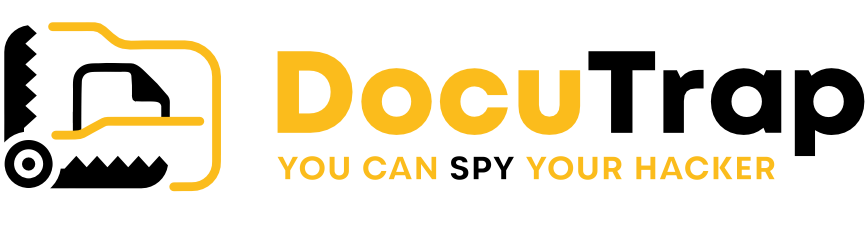How to Find Out if Your Network is at Risk of Breach: Tools and Strategies for Security
In the digital age, network security has become a top priority for both businesses and individuals. With the rise of cyberattacks, it’s essential to stay one step ahead of malicious actors. But how can you tell if your network is vulnerable? In this article, we will explore the signs of a compromised network and discuss how tools like passwordrubata.com and DocuTrap can help you protect your valuable data.
Here are the Common Signs of a Compromised Network: 5 Signals to Analyze to Understand if Your Network Has Been Violated
When it comes to understanding if someone has unauthorized access to your network, there are some clear signals that you can learn to recognize even without being a tech expert. Here are five simple signals that can help you find out if your network might be at risk:
- Unusual Internet Traffic: If it seems like your internet is slower than usual or there are many more activities than you expect, it could be a sign that something is wrong. It’s as if suddenly there was much more traffic on your home street: there’s probably a reason.
- Slow Computer or Phone: If your devices start to operate slower without an apparent reason, such as a new program you are using, it might be a sign that something undesirable is happening on your device.
- Unexpected Security Alerts: If you receive strange security notifications that you have never seen before, it’s important to take them seriously. It could be your device alerting you to a possible intruder.
- Mysterious Files: If you notice files that you don’t remember creating or downloading, or if the files you work with every day look different, it could be a sign that someone has access to your computer or phone.
- Password Issues: If you suddenly can’t access your accounts with your usual password, or you notice changes that you didn’t authorize, it’s possible that someone has tried to modify your credentials. Being aware of these signals can help you take preventive actions to protect your information. If you notice any of these signals, it’s important to act immediately to check and resolve the problem.
How to Check if Your Credentials Have Been Compromised for Free with passwordrubata.com
Have you ever wondered if your email address or passwords are secure? With all the data breach incidents we hear about almost every day, it’s normal to worry. Fortunately, there is a simple and free way to check if your information is safe. Visit the passwordrubata.com website. Here, you can enter your email address to see if it has appeared in any known data breaches. It’s a completely free service that can help you sleep peacefully. Here’s how to do it:
- Go to passwordrubata.com: Open your internet browser and type the site address, or click here. It’s important to make sure you visit the official site to avoid falling into online traps.
- Enter Your Email Address: You’ll find a bar where you can enter your email address. It’s the only data you will need to provide, and you don’t have to worry about privacy—the site won’t share your address with anyone.
- Press ‘Check’: After entering your email address, click the check button. The system will quickly check to see if your email address has been involved in any recent data breaches. It’s important to repeat this check regularly.
- Examine the Results: In a few seconds, passwordrubata.com will show you if your email address has been found in compromised data databases. If so, you will see which data might have been exposed, such as passwords or other personal information.
- Take Action: If you find that your information has been compromised, it is crucial to change your passwords immediately. Also consider activating additional security measures, such as two-factor authentication on your important accounts. Using passwordrubata.com is an effective way to keep track of the security of your personal information. Remember, prevention is always better than cure, especially when it comes to protecting your personal data online. What’s more, it’s a free system!
Protect Your Network with DocuTrap: An Ally Against Violations
Have you ever worried that someone could access your files without permission? With DocuTrap, you can implement active surveillance that alerts you as soon as something goes wrong. Here’s how this tool can become a valuable ally for the security of your digital data. What is DocuTrap? DocuTrap is not just a simple security software. It is a unique system that creates “trap” documents. These are not ordinary files: if someone opens them, DocuTrap immediately sends you an alert via Telegram and/or email with various details. This allows you to know exactly when and where your security has been compromised. How Does DocuTrap Work?
- Create Trap Documents: You canCertainly! Here’s the continued translation of the document, focusing on how DocuTrap functions:
- Create Trap Documents: You can easily create documents with DocuTrap that look like normal files, such as text documents or spreadsheets. You can place them wherever you prefer in your system. The documents can be created with general content with the help of artificial intelligence to speed up the process, or you can download an empty trap file where you can paste whatever you want.
- Real-Time Monitoring: Once the trap documents have been placed in the locations you selected, the DocuTrap platform stays on alert, waiting for one of your traps to be triggered. If someone opens one of these files, the system detects the access and immediately alerts you, in real-time.
- Receive Immediate Notifications: If a trap document is opened, you will receive a notification informing you of the exact moment and location where the opening occurred. You can also receive information about the identity of the device that accessed the file, thus allowing you to catch your hacker!
Why DocuTrap is Important for You?
Using DocuTrap offers a number of advantages:
- Active Prevention: You don’t have to wait to discover a breach after the damage has been done. With DocuTrap, you are immediately aware of any suspicious activity.
- Ease of Use: No advanced technical knowledge is required to set up and use DocuTrap. The setup process is simple and guided.
- Versatility: DocuTrap can be used in any work environment, from home computers to corporate offices, protecting a wide range of data.
Act for Your Security If you want to proactively protect your data, DocuTrap offers an effective and easy-to-manage solution. You can start creating your secure environment right away, without the need for specialized technical skills. With DocuTrap, you take control of your cybersecurity. It’s a tool that works silently in the background but offers you powerful protection that detects intrusions into your documents. Not to mention that there are no installation and maintenance costs for the platform, it’s all included in the fee for the number of documents you have chosen. Don’t wait for your security to be compromised; act now to defend your most precious data.
Start Your 14-Day Free Trial with DocuTrap Today
Don’t miss the opportunity to enhance the security of your network with DocuTrap. Sign up now for a 14-day free trial and experience firsthand how our trap documents can protect your most valuable data from unauthorized access. The setup is simple and does not require advanced technical skills. During the trial, you can evaluate the ease of use and the effectiveness of DocuTrap in detecting and preventing data breaches.
Click here to start your 14-day free trial and join hundreds of users who have already chosen DocuTrap to proactively protect their information.