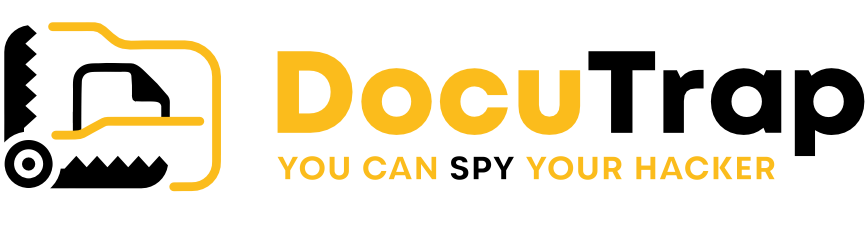DocuTrap: setting alarms via Telegram for iPhone
Step 1: Install Telegram from App Store
Step 2: Open and Configure Telegram
- Open Telegram once it is installed.
- Tap “Start Messaging”.
- Enter your phone number. Telegram will ask you to confirm the number entered, so tap “OK” or “Confirm”.
- Wait for an SMS message with a verification code. Enter the code in the app to verify your phone number.
- Complete your profile. Enter your name and, if you wish, also add a photo.
- Enable notifications to receive alerts for new messages and activities.
Step 3: Configure Username
- Open the Telegram App on your iPhone.
- Tap on the ‘Settings’ tab at the bottom right corner of the screen.
- Tap on your phone number at the top of the Settings menu to view your profile information.
- Select ‘Edit’ in the top-right corner of the screen if you are viewing your profile details.
- Tap ‘Username’. If you don’t already have a username, it will prompt you to add one.
- Type in your desired username. Ensure it is unique and at least five characters long, utilizing letters, numbers, and underscores.
- Tap ‘Done’ on the top-right corner of the screen to save your username.
Step 4: Setup DocuTrap Alert Bot
- Open a web browser on your iPhone.
- Type the URL of the bot: https://t.me/docutrapalert_bot in the address bar and go to the link.
- Tap ‘Open’ in the pop-up that asks if you want to open the link in Telegram.
- Telegram will open to the bot’s chat page.
- Tap ‘Start’ at the bottom of the chat to activate interactions with the bot and to subscribe to updates.
or
- Open your camera
- Scan this QR:
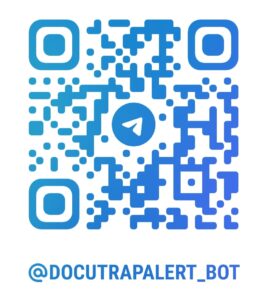
- Tap ‘Open’ in the pop-up that asks if you want to open the link in Telegram.
- Telegram will open to the bot’s chat page.
- Tap ‘Start’ at the bottom of the chat to activate interactions with the bot and to subscribe to updates.
Step 5: Test DocuTrap Alert Bot
- Login on your DocuTrap Dashboard: https://app.docutrap.com
- Go to Profile and click “Edit Profile”
- Add your Username and press “Send Test Telegram Message”
- Check test Message on your device.
Congratulations on Completing Your Setup!
You’ve successfully completed the configuration! Well done on navigating through the steps smoothly. You are now all set to enjoy the full capabilities of your new setup. Dive in and explore all the exciting features at your disposal.
If you encounter any issues or have further questions, don’t hesitate to reach out for support. Enjoy your enhanced experience!